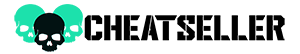Cheat BC for Lost Light

Using the BC cheat allows players to gain a significant advantage over their rivals, which can help them easily pass the levels and achieve high results in the game. There is everything you need for successful domination over other players.
Cheat status: Updating
VISUAL
Range display to Display a 2D squares around players to Change the type of 2D squares Change the line width of 2D squares to Change the degree of curvature of 2D squares to Change the degree of slope of 2D squares To enable the background for 2D squares to Display the skeleton of the players Change the line thickness of the skeleton to Display a circle on the head Circle will be fully shaded to Display the players ' to Display the distance to the players to Display the players ' names The range of display items to Display the names of objects to Display the distance to objects Range display boxes with objects to Display the names of the boxes with objects to Display the range of boxes with objects
RADAR
To enable the display of radar Change the type of radar to Change the position of the radar on the X-axis to Change the position of the radar Y to Change the size of the radar Change the scale of the radar to Display the players on the radar Display, on the border of the radar of those who are in the area of radar to Change the type of points displayed on the radar to Change the size of the dots on the radar
aim
Enable aimbot the Aimbot will only work on those who are in the zone of visibility Enable dynamic radius of aimbot to Display the radius of aimbot Change the radius of aimbot to Change the smoothness leads aimbot X-axis to Change the smoothness leads aimbot Y Choose priority aimbot Aimbot ignores those who shot down Choose a bone for aimbot To change the key to work aimbot
OTHER
Menu key "Insert" press the Set key, when pressed, will turn off all cheat (default "Del") Set the key, when pressed, which will enable/disable the display of items (by default "Caps Lock")